THE D3 DIFFERENCE
We know you have a choice when it comes to who develops your website. There's the teenager next door who dabbles in creating websites, there are high-end marketing firms that will give you a comprehensive package and everything in between. Here are a few reasons why you should entrust your website to our capable hands.
RESPONSIVE DESIGN
Every website we create starts with a responsive design. This type of design is a fluid way of laying out the content on your website so that no matter how you resize the screen, it looks great without sacrificing important functions of the website. It also doesn’t require content updates on multiple websites because there is just one website for mobile and desktop.
For the design phase, we're flexible. Choose any of the starting points below to begin. Please see the FAQs page for more information.
WORDPRESS DEVELOPMENT
Imagine your website is like your body. Every person has a skeleton that holds their body up. This skeleton is like WordPress for your website. It’s the structure of the website, but it does not determine how your website looks. WordPress is called a content management system (CMS) because it manages your content. It’s a way of organizing the content on your website in a way that makes editing your content as easy as using a word processor such as Microsoft Word. Below you'll find some reasons why we use WordPress. We know you'll love using it to maintain your website. Please see the FAQs below for more information on WordPress.
WORDPRESS FAQs
Imagine your website is like your body. Every person, no matter their age or how they look, has a skeleton that holds their body up. This skeleton is like WordPress for your website. It’s the structure of the website, but it does not determine how your website looks. WordPress is called a content management system (CMS) because it manages your content. It’s a way of organizing the content on your website in a way that makes editing your content as easy as using a word processor such as Microsoft Word. Take a look at this screen capture below to see what WordPress looks like behind the scenes AKA the WordPress backend administration.
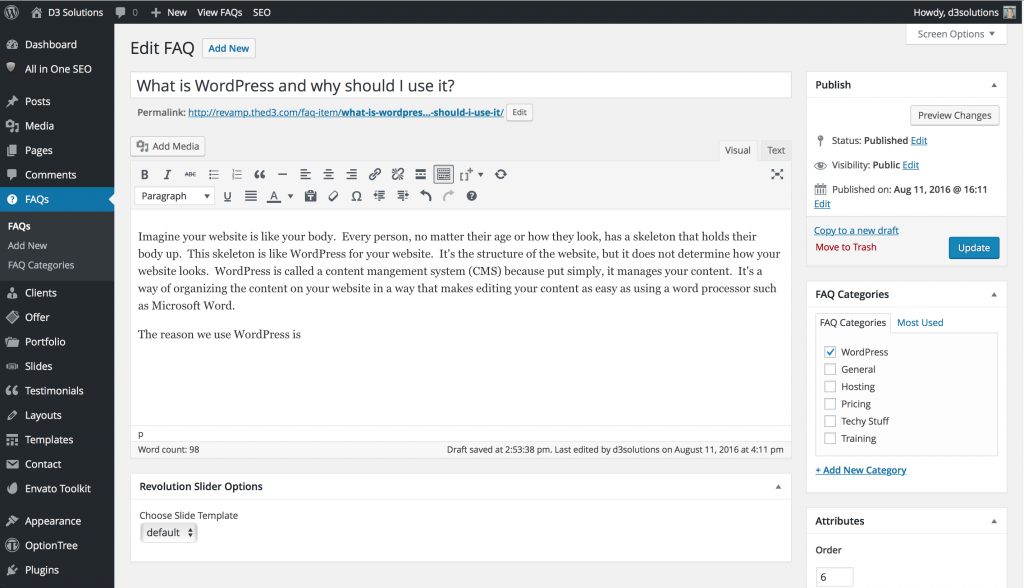
There are a number of reasons we use WordPress and why we think it’s a good fit for all our clients.
- It’s open source which means it’s free to use and has a large community of very talented, knowledgeable people maintaining the code.
- It’s easy to use even for a non-computer person. Once we give you your set of training videos, most clients have been pleased to find out just how easy it is and are excited to have the ability to make edits to their website content themselves.
- It’s flexible. This, perhaps, is the greatest strength of WordPress. We have not found a website yet that didn’t work using WordPress. There are thousands of ways to expand the core features of WordPress and we have achieved every dream a client has brought to us.
- It’s a chameleon. You can create thousands of different designs that work with WordPress so no two websites look exactly alike – just like people.
And we could go on, but we’ll spare you. We would be happy to discuss your needs further to determine if WordPress is a good fit for your business. Contact us today.
In the previous question, we had you imagine that your website is like a body and that every body has a skeleton that gives it structure and holds it up. This is like WordPress for your website. It contains all the content of your website and organizes that content so it’s easy to edit. A WordPress theme is like the clothes your website wears. Just like clothes, you can easily change the way your website looks simply by switching themes. While we don’t recommend changing the theme of your website as often as you change your clothes, the normal shelf life of a theme is around 3 years. Once the theme starts to look outdated, we simply create or install a new theme and your website is instantly refreshed with a minimal amount of changes to your content. WordPress themes come in three flavors: free, purchased for a nominal fee (usually under $100), and custom. For more information on these options, please see the next question.
If you choose to save money by purchasing a theme, we are with you every step of the way to ensure the theme we purchase is a great fit for your content and your brand. Here is a rough guideline for how we help you choose a WordPress theme.
- We evaluate your current website and any printed material you may have to understand your business, your brand and your website content.
- We have you fill out a questionnaire where you share with us what you want out of your new website and what look you want to achieve.
- We look through some premium WordPress themes and select 3-5 to show you.
- We help you evaluate each of them and together we make a decision which theme to purchase.
- We will purchase the chosen theme for you and install it on a testing server .
The next steps depend on whether you want to spend a little extra money and have a designer make some custom changes to the theme or if you would like to save some money and stick close to the chosen theme.
One of our clients, Van Popering Insurance, had a limited budget and didn’t want to use a designer. We chose the Finanza theme and then customized the look to their brand as closely as possible given the confines of the theme.
If you choose to use a designer, here are the next steps.
- The designer will at a minimum create 2 home page designs for you to choose from, and we will have 2 rounds of edits for the chosen design to get it exactly right.
- If you would like even more personalization, we can design a few more pages for an additional price. We will identify these key pages and provide one design for each page identified. Again, we’ll have 2 rounds of edits for the chosen design to get it exactly right.
- Once the designs are finalized, we will take the designs and start making changes to the theme to reflect the design perfectly.
- Once the changes are made, you and the designer will be given 2 more chances to look through the site and make design changes.
- After all the content is inserted, you and the designer will be given one last chance to go through the site and ask for changes.
- The site goes live!
If you chose NOT to use a designer, here are the next steps.
- We will make color and font changes as needed to reflect your brand, upload your logo and make any other changes we think are necessary.
- We will give you a chance to review the site and ask for changes.
- Once all the content is inserted, you will be given one last chance to go through the site and ask for changes.
- The site goes live!
Absolutely not. We work hard to ensure that your theme is unique and reflects your brand. We can make your website look any way we want. For more information on this, please see the FAQ “What is a WordPress theme?”.
A plugin is like a tool or resource a person may use to get a job done. We aren’t born with smart phones in our hands, but we’ve learned that we can be more productive if we have one. So it is with plugins and WordPress. Plugins can easily be installed to add special functionality to WordPress that doesn’t come out of the box. For example, while WordPress is set up to be SEO friendly, it doesn’t contain special SEO features that would allow you to set up keywords and descriptions for each page. Therefore, we install an SEO plugin that adds that functionality. Another example would be a plugin that inserts the ability to add a home page slider. WordPress isn’t built with this functionality out of the box, so a plugin adds this ability. Plugins are really handy tools that allow you to tailor your website to do exactly what you need it to do and no more. If WordPress came out of the box with every function imaginable, the code would be so bloated and heavy that websites would run extremely slowly. The use of plugins ensures you aren’t getting more than you need.
But just as a smart phone can be put down when it isn’t needed, a plugin can be uninstalled if it is no longer useful. A WordPress site can have a limitless amount of plugins, but we recommend no more than 20. We’ve found that the speed of a website starts to decrease significantly when more than 20 plugins are used, and that more often than not, some of the plugins aren’t being used and can easily be uninstalled. If you feel like your website is slow, your plugins may be to blame. We are happy to have a look at your plugins to see which ones are negatively effecting your website speed and recommend how this can be fixed. Contact us today.
Did you know that 43.2% of the Web is run on WordPress? Security is a hot topic these days, and WordPress is at the center of it simply because it’s grown to be so largely used. Hackers like to expend their energy on targets that will give them the most bang for their buck, and WordPress is one of those targets. There isn’t a single website out there that is 100% secure, but there are significant ways to reduce your risk of a security breach – especially if you’re using WordPress.
We take security seriously, so we take multiple approaches to significantly reduce our clients’ risk.
- We educate our clients on the use of strong passwords so that password-guessing algorithms can’t easily find their way into the backend administration for WordPress. Did you know that many people don’t change the default username from “admin” and will often use a password such as “1234admin”? These are the websites that will get hacked. Your risk is signficantly reduced if you create a strong password for all users.
- We install a number of security plugins that prevent attacks. Since we use more than one, we cover our bases on multiple fronts. We also get notified immediately if something fishy is going on.
- If you host with us, we have implemented many security features directly on our server. This helps keep the bad guys out before they even get to your website.
- If you host with us, we do all backups and updates as part of our hosting service. Outdated WordPress files are an invitation for a security breach. Every week we create backups of all the websites on our server, and we update all WordPress core files and plugins to ensure any security holes are patched as soon as an update is available.
- We partner with a security firm that provides us with a website firewall and monitoring service. While this service costs extra, many of our clients have found it invaluable for protecting their websites from a security breach.
Rest assured we have spent a lot of time making our server a secure environment and every WordPress website we create as secure as possible. We are happy to discuss security measures in detail if you still have questions. Contact us today.
Additional resources: Articles posted in our Security Series
Other Services
Here is a short list of a few other things we can do for you. You will find a more extensive list on the à la carte prices page.
HOW CAN WE HELP?
Contact us today to get started. We will talk to you about your individual needs and provide you with a detailed plan of action along with the total cost before any work begins.



