General
Did you know that more than 50% of traffic to websites comes from mobile phones? Did you also know that in early 2016, Google changed its SEO ranking algorithm so that mobile-friendly websites were ranked higher than desktop-only websites? A responsive website is a mobile-friendly website. There are multiple ways to have a website look and interact well on small screens such as mobile phones and tablets. For a while, the only way was to have a completely different website – one for mobile and one for desktop computers. Having two websites created problems when a change needed to be made, because it had to be made in two locations. It also created frustrations for users on mobile devices who wanted to do things on the website that the mobile version didn’t allow.
The latest trend is to use responsive design, which is a fluid way of laying out the elements on your website so that no matter how you resize the screen, it looks great without sacrificing important functions of the website. It doesn’t require content updates on multiple websites, because there is just one website for mobile and desktop.
For example, take a look at the following screen shots. The first screen shot is from a desktop. The second is from a smaller screen.
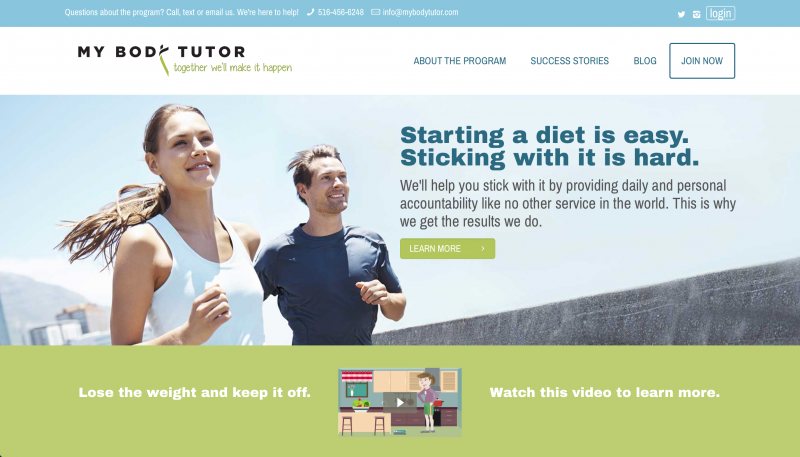
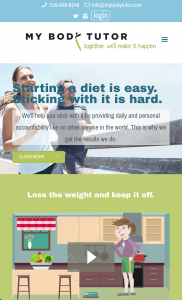
If you want a new design for your website, there’s no reason not to go with a responsive WordPress theme. Most purchased themes are responsive, and if we create a custom theme for you, we highly recommend that we build it responsively. (For more reasons, please see the previous question, “What is a responsive or mobile-friendly website?”). If your current site design still fits your business but is not mobile-friendly, we can convert it to a responsive WordPress theme. How do you know if your site is mobile-friendly? Google has made it easy for you by providing a mobile-friendly test. Just click on this link: test page. Type in your URL and click “Analyze”. If your site isn’t mobile-friendly, please contact us to discuss your options for creating a mobile-friendly website.
I know we make it look effortless, but great design and development take time – a lot of it. We spend a lot of time researching and listening to you as we determine what design and content best fits your business. We spend a lot of time perfecting the design and fine-tuning the content. We spend even more time developing your website so that it functions perfectly, every pixel is perfectly placed and the content is as easy to add and edit as possible. Call us perfectionists, but we know that when we’re done, you’ll be blown away by the quality and craftsmanship of your website.
So back to your question – sure, you can set up a new website in an hour on SquareSpace or have your neighbor’s teenage son create a website for you, but the time and headaches you’ll encounter later aren’t worth the time and cost savings. Our typical time frame is 2-3 months depending on the complexity of the content and design, and this is half the time of the industry standard. Contact us today to get started.
So you have a brand-new website, and every day you anxiously search your business name on Google waiting to see your website on the first page. We have bad news for you. Most likely, you’ll be waiting for a while. Google’s Search Engine Optimization (SEO) ranking algorithm is extremely complex, and we mean “extremely.” There are a number of different factors that go into how Google ranks your website for key search words. One of those factors is the amount of times someone searches on a particular word or set of words and clicks on your website. The more people click on your website for a set of keywords, the higher your ranking. As you can imagine, this takes time. There are a number of things you can do to help your SEO rankings, and we encourage you to do what you can within your allotted budget. The first thing we often do is install a WordPress plugin that allows you to add keywords and descriptions for every page. This helps Google know what content to expect on each page. The second thing we do is submit your website sitemap to Google for crawling. If you require more than this, we highly recommend you contact an SEO professional to help you find more ways to increase your SEO rankings. We are happy to work with your SEO professional.
Help
Absolutely! We wish we could say that we’ve never had to clean up a security breach, but we’ve had experience with many different types of breaches. We’ve partnered with a security firm that will provide the cleanup for us. We manage all contact with the firm and ensure it’s completely cleaned up. All you have to do is contact us and let us know the nature of the security breach, and we’ll take it from there. You can go back to doing what you do best – running your business – and we’ll let you know when your site is clean (usually within 24-48 hours depending on the depth of infection). Finally, we will make recommendations on how to prevent a future attack from happening. We know a hacked website can be frustrating, so let us handle it.
Additional resources: Articles posted in our Security Series
Absolutely! There are a number of reasons why a website may be slow. Through a series of tests, we are often able to isolate the problem and make recommendations on how to fix the issue. Sometimes the issue is with the WordPress theme itself, in which case you may need a new design. But more often than not, we’ve found the culprit to be too many plugins. Simply by uninstalling a few plugins, the problem can significantly improve.
Another reason why a website may be slow is the hosting environment. Your current host may not be a good fit for the number of users visiting your website or the amount of photos or videos you have on your website. If that’s the case, we would be happy to copy your website over to our server and do some speed tests so you can see if moving your website to our server would help improve your website speed.
We have also found that some clients have unrealistic expectations about how fast their website should load. You may notice that websites like Amazon load almost instantly. That is because they have a really large budget and spend a lot of money on their hosting environment to make sure their website loads quickly. Unless you have the budget of Amazon, your website just won’t load that fast. We are happy to have a look at your website and let you know if there are ways to improve your website speed. Please see our à la carte prices page for speed analysis pricing and contact us today.
Hosting
Even the most beautiful website will not get any attention if it can’t be found. Just like you have a physical address where people know they can find you, a website needs to have the same. This place is called a server, and the process of maintaining the website files on this server is called hosting. If you are going to have a website, you need to have hosting, which is why we offer this service to our clients. We take care of setting everything up for you so you don’t have to know the technical details of how it works and what to do to make it all work. If you would like to learn more about our hosting options, please visit our hosting page.
You might be asking why you would host with us when you could go directly to a hosting company like GoDaddy and pay less money per month. If you’re simply looking for the best price, then hosting with us may not be right for you, but if you’re looking for the best value, then hosting with us is perfect for you.
If you are left to your own devices to pick a hosting company, you may choose the wrong server for your needs and soon, your website may be too slow for the traffic your website is generating. Or you may stop receiving emails because you’ve misconfigured something (and let’s be honest, most people do not have the technical know-how to set this up correctly). Consider another scenario: you get errors on your website, and you’re left spending an hour on a tech support phone call with a person who might as well be speaking Greek, because you have no idea how to explain the problem much less understand how to fix the problem.
This is why hosting with us is right for you. We ensure the server you host on is right for your website needs, that everything is configured correctly, and if any problems arise, we spend an hour with tech support fixing your problem. Simply put, we take the hassle out of hosting. Our clients love that they can send us an email and within an hour (in most cases) we’ve fixed the problem.
Not convinced? Here are a few other reasons to host with us.
- We personally care for every website we host. Every WordPress website is backed up weekly and updates to WordPress core files and plugins are done weekly or as needed.
- We maintain a server with a select number of clients. This means that we personally are responsible for the security of every website on our server, which helps us maintain greater control over the hosting environment. With GoDaddy, you’ll be put on a server with hundreds of other clients, and you have no idea who they are or what business they are conducting. If their website gets flagged for inappropriate content, your website could be tagged too.
- Websites on our server often deliver faster speeds. We’ve moved a number of clients over to our server who were having trouble with website speeds, and just by making that move, their website speeds increased dramatically. If you host with GoDaddy on a server with hundreds of other websites, all of you share the resources of that one server. So if there’s only so much processing power to go around and Joe Bob’s Crab Shack has a lot of visitors to their website, your website speed may slow down as a result. Each website on our server is carefully monitored for resource hogging, and appropriate measures are taken to make sure one website doesn’t negatively impact speeds of another website.
- You get excellent customer service. You can pick up the phone or email us and within an hour (in most cases), your issue or question will be resolved. You don’t need to spend long hours on tech support to fix your problem or wade through the Help section of your hosting company to answer your question. We’re here to make your life easier so you can focus on running your business, spending time with your family or just having a few quiet moments to yourself.
Still not sure? Please contact us today so we can talk more about hosting with you.
Additional resources: Articles posted in our Security Series
If you already have a WordPress website, absolutely. We would love to work with you in moving your website over to our servers and setting you up with a managed WordPress hosting plan. If you aren’t currently using WordPress, we would love to discuss your hosting needs and to determine if our hosting environment is a good fit for your website. Contact us today.
Websites are susceptible to security breaches. If core and plugin files are not updated regularly, WordPress can be vulnerable as well. Outdated WordPress files can also cause a website to stop functioning. Backups ensure that if a problem occurs while updating these files, a stable copy of the website can be restored with little downtime to the website. Backups are also a great way to recover from a security breach if one is to occur.
Additional resources: Articles posted in our Security Series
Before you read this, please read the previous question titled “Why are backups and updates important?”. Go ahead, we’ll wait for you.
Now that we’ve explained that, let’s get back to the definition of managed WordPress hosting. While most of our clients have great intentions of backing up their website files and updating them on a regular basis, it is often shoved to the back burner until a security breach or a broken website makes it a priority. To maintain a secure environment on our server for all our clients and to make sure all the websites we host are functioning properly, we offer weekly backups and updates as part of our hosting service. Now our clients know their website isn’t vulnerable to attack or will stop working due to outdated files, because we are doing this service for them. We manage WordPress for them – that’s why it’s called “managed WordPress hosting”. For more information on our hosting service, please visit our hosting page.
Additional resources: Articles posted in our Security Series
In addition to doing regular backups and updates of core WordPress files for our clients, some clients decide they need more of our time. This is why we offer monthly maintenance plans as well. You don’t have to sign any long-term contracts – we take it month-to-month. If you think you may need it for just a few months and then want to scale back, we’re fine with that. But we’ve found that clients who pay for maintenance stick with it because they find it really convenient.
Each month we offer you an hour of our time to use any way you would like. Perhaps you want us to do some research for you on some ways to improve your website, or maybe you have questions about your website you want answered. Maybe you have a staff member you just hired whom you need to add to the website, or an issue on your website just started happening and needs to be fixed. You simply have to send us an email or give us a call, and we’ll let you know if your plan has enough time in that month to tackle the issue. If not, we’ll give you some options. Hours not used in a month do not roll over. However, you’re receiving a 70% discount by paying monthly instead of hourly, so you’ll find it a great value. This plan does not include major additions or changes to the website including adding new websites to the hosting environment. If major additions or changes to the site are necessary, we will issue an estimate or charge hourly pending client approval. While we’ve found an hour to be sufficient for most of our clients, you may think you require more. Please let us know if we can customize a maintenance program just for you.
So if you’re one of those people who can’t be bothered by your website and you want someone to handle it for you, a monthly maintenance plan is perfect for you. For more information on our hosting service, please visit the hosting page.
We make every effort to make your website as secure as possible, but no website is 100% invulnerable to attack. That’s where Sucuri comes in.
Sucuri offers an exciting product that we have been using for a few years for a select number of clients. We offer the optional add-on service of a Protection Platform that is a custom web-based defensive solution built on multiple defensive layers and technologies. These solutions include (Warning: geek speak ahead) Intrusion Detection System (just like you may have on your house to alert the authorities there is an intruder in your house), Intrusion Prevention System (the system anticipates where vulnerabilities are and who might try to get into the server and stops them from getting in), and a Website Application Firewall (stops traffic to your site from undesirable sources and actually speeds up the user experience).
Sucuri also monitors the site and gives us almost real-time feedback on the security state of the website, so if there’s a problem, we’ll know about it quickly.
Our policy is that if a security breach occurs, the first cleanup is free. If a client declines Sucuri protection, additional cleanups will cost $125 per incident. If you accept this service, additional cleanups will continue to be free up to 3 per year. If more than 3 per year are happening, we have something very unusual and serious going on with a site that will need special attention. 100% of our clients have experienced no intrusions after moving to this Sucuri service.
Only you can decide if you want to use this service, but we highly recommend it as a great insurance policy for your website.
Additional resources: Articles posted in our Security Series
A domain name is like the address you use to find someone’s home or a local business. You plug the address in to your phone, and it directs you exactly to the location you want to go. So it is with a domain name. It is a unique address that sends a website user to the correct website. Without it, people wouldn’t be able to find your website. For example, the domain name for the website you are on right now is thed3.com. The URL is https://www.thed3.com. Most people use domain name and URL interchangeably, but the domain name is the portion after the www.
Chances are pretty good you already have a domain name, but if you don’t, we’re happy to help with that. Some people choose to use GoDaddy or Network Solutions to register their domain name. We offer one free domain name per hosting plan. If you plan to host with us, we are happy to help you choose a domain name and register it for you.
If you have a domain name already, but have no clue how to log in to the company that you registered that domain name with, you can figure out that information fairly easily.
First, go to https://www.whois.net and type in your domain name. For example, we would type in thed3.com if we were trying to find our domain name registrar. After you hit return, you’ll see some information at the top that identifies your registrar. On the following screen shot, you’ll notice our registrar is Enom.
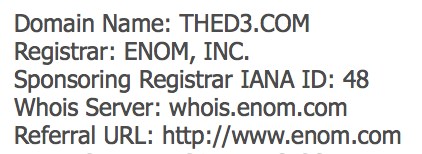
Second, with your registrar company name in hand, you can either Google the registrar business name or use the Referral URL if there is one listed. In the above example, we would go to http://www.enom.com. At the top of most domain registrar businesses, there will be a Login link titled “Login” or “My Account” or something similar. Click on that link. From there, you can click on Forgot Login? or Forgot Password? and you’ll receive instructions on retrieving that information. If that doesn’t work for you, you can call customer service for the registrar and explain that you’ve lost your login information and let them know your domain name. They’ll be happy to help you retrieve that information. Once you have a username and password for your domain registrar, keep that information safe so you can retrieve it easily and securely. It’s important information to maintain.
Absolutely – all of our hosting packages come with unlimited free email addresses. Most of our clients use our servers to process email, but some have chosen to use Google apps, Microsoft Outlook.com or another way of processing email. So how do you know if you should use our server for email or if you should pay for another service such as Google apps? If you really need every email to get to where it should go every time without being caught in spam filters, you probably want to go with a more reliable service such as Google apps or Microsoft Outlook.com. Google and Microsoft servers are well-known throughout the world, and email coming from those servers are higher priority than email coming from our servers. This means that email coming from Google or Microsoft is less likely to be marked as spam or get lost in cyberspace. Another thing to consider is how annoyed you get by spam coming into your inbox. While we have good spam filtering, Google’s spam filtering is far superior, ensuring your inbox doesn’t get flooded daily by unwanted email. Finally, some clients are familiar with using Google’s webmail client or Outlook and don’t want to learn something new. If these issues do not bother you and you would rather get free email through us as part of hosting versus paying for a premium service such as Google apps or Microsoft Outlook.com, we are happy to help you set up email addresses.
Regardless of what method you choose, we will make sure your records are set up correctly so that email gets to where it needs to go and provide you with assistance in setting up your email.
An SSL certificate allows a website to start a URL with https instead of http. Adding the “s” on the end is very important to securing the information that is being sent between the user of the website and the server. When an SSL certificate is purchased, you have to verify certain information about your company and your website. The certificate then tells the user of your website that you are a legitimate business and you are who you say you are. It gives the user confidence that they can put their personal information into your website, and it won’t be hijacked by shady characters along the way.
SSL certificates expire and must be renewed. You can purchase certificates that are good for a year, 2 years, 3 years all the way up to 5 years. Each time you renew the certificate, it must be reinstalled on the server, and the new expiration date will show on the certificate. Next time you’re on a website that asks for personal information or you are purchasing something, look for the https in the URL and for the padlock symbol next to the URL as in the image below. If it’s not there, don’t enter your personal details or purchase anything from that website.
![]()
Click on the padlock and view the certificate to view important information about it. See the screen shot below for an example.
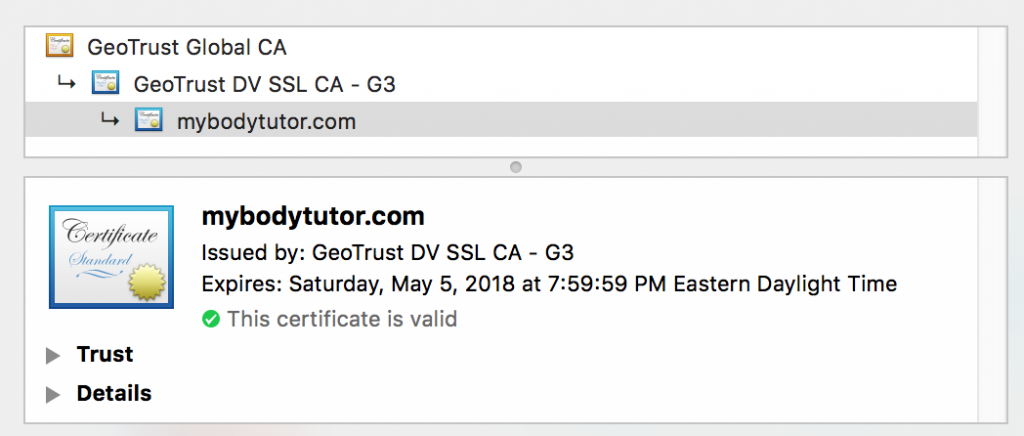
WordPress
Imagine your website is like your body. Every person, no matter their age or how they look, has a skeleton that holds their body up. This skeleton is like WordPress for your website. It’s the structure of the website, but it does not determine how your website looks. WordPress is called a content management system (CMS) because it manages your content. It’s a way of organizing the content on your website in a way that makes editing your content as easy as using a word processor such as Microsoft Word. Take a look at this screen capture below to see what WordPress looks like behind the scenes AKA the WordPress backend administration.
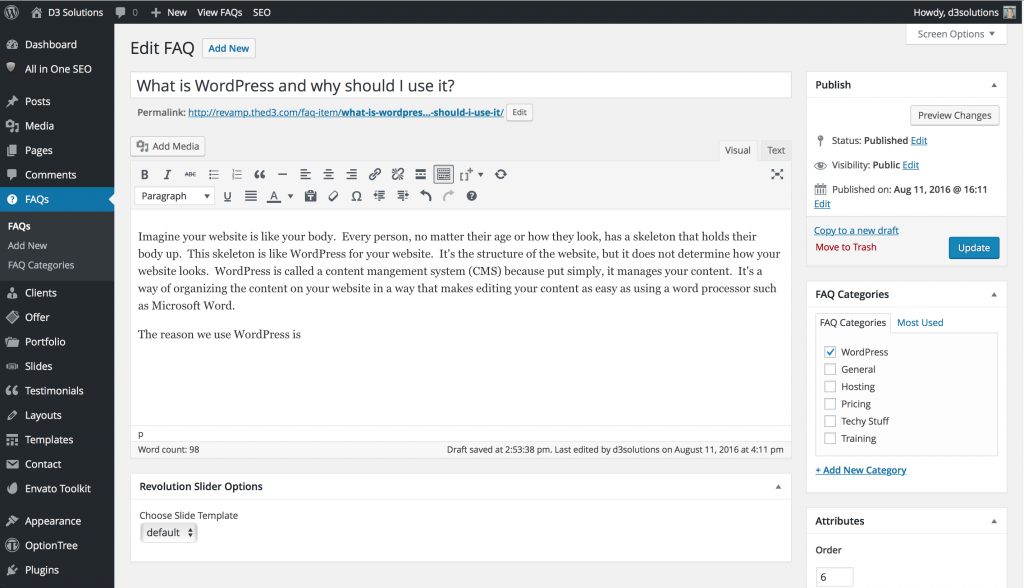
There are a number of reasons we use WordPress and why we think it’s a good fit for all our clients.
- It’s open source which means it’s free to use and has a large community of very talented, knowledgeable people maintaining the code.
- It’s easy to use even for a non-computer person. Once we give you your set of training videos, most clients have been pleased to find out just how easy it is and are excited to have the ability to make edits to their website content themselves.
- It’s flexible. This, perhaps, is the greatest strength of WordPress. We have not found a website yet that didn’t work using WordPress. There are thousands of ways to expand the core features of WordPress and we have achieved every dream a client has brought to us.
- It’s a chameleon. You can create thousands of different designs that work with WordPress so no two websites look exactly alike – just like people.
And we could go on, but we’ll spare you. We would be happy to discuss your needs further to determine if WordPress is a good fit for your business. Contact us today.
In the previous question, we had you imagine that your website is like a body and that every body has a skeleton that gives it structure and holds it up. This is like WordPress for your website. It contains all the content of your website and organizes that content so it’s easy to edit. A WordPress theme is like the clothes your website wears. Just like clothes, you can easily change the way your website looks simply by switching themes. While we don’t recommend changing the theme of your website as often as you change your clothes, the normal shelf life of a theme is around 3 years. Once the theme starts to look outdated, we simply create or install a new theme and your website is instantly refreshed with a minimal amount of changes to your content. WordPress themes come in three flavors: free, purchased for a nominal fee (usually under $100), and custom. For more information on these options, please see the next question.
If you choose to save money by purchasing a theme, we are with you every step of the way to ensure the theme we purchase is a great fit for your content and your brand. Here is a rough guideline for how we help you choose a WordPress theme.
- We evaluate your current website and any printed material you may have to understand your business, your brand and your website content.
- We have you fill out a questionnaire where you share with us what you want out of your new website and what look you want to achieve.
- We look through some premium WordPress themes and select 3-5 to show you.
- We help you evaluate each of them and together we make a decision which theme to purchase.
- We will purchase the chosen theme for you and install it on a testing server .
The next steps depend on whether you want to spend a little extra money and have a designer make some custom changes to the theme or if you would like to save some money and stick close to the chosen theme.
One of our clients, Van Popering Insurance, had a limited budget and didn’t want to use a designer. We chose the Finanza theme and then customized the look to their brand as closely as possible given the confines of the theme.
If you choose to use a designer, here are the next steps.
- The designer will at a minimum create 2 home page designs for you to choose from, and we will have 2 rounds of edits for the chosen design to get it exactly right.
- If you would like even more personalization, we can design a few more pages for an additional price. We will identify these key pages and provide one design for each page identified. Again, we’ll have 2 rounds of edits for the chosen design to get it exactly right.
- Once the designs are finalized, we will take the designs and start making changes to the theme to reflect the design perfectly.
- Once the changes are made, you and the designer will be given 2 more chances to look through the site and make design changes.
- After all the content is inserted, you and the designer will be given one last chance to go through the site and ask for changes.
- The site goes live!
If you chose NOT to use a designer, here are the next steps.
- We will make color and font changes as needed to reflect your brand, upload your logo and make any other changes we think are necessary.
- We will give you a chance to review the site and ask for changes.
- Once all the content is inserted, you will be given one last chance to go through the site and ask for changes.
- The site goes live!
Absolutely not. We work hard to ensure that your theme is unique and reflects your brand. We can make your website look any way we want. For more information on this, please see the FAQ “What is a WordPress theme?”.
A plugin is like a tool or resource a person may use to get a job done. We aren’t born with smart phones in our hands, but we’ve learned that we can be more productive if we have one. So it is with plugins and WordPress. Plugins can easily be installed to add special functionality to WordPress that doesn’t come out of the box. For example, while WordPress is set up to be SEO friendly, it doesn’t contain special SEO features that would allow you to set up keywords and descriptions for each page. Therefore, we install an SEO plugin that adds that functionality. Another example would be a plugin that inserts the ability to add a home page slider. WordPress isn’t built with this functionality out of the box, so a plugin adds this ability. Plugins are really handy tools that allow you to tailor your website to do exactly what you need it to do and no more. If WordPress came out of the box with every function imaginable, the code would be so bloated and heavy that websites would run extremely slowly. The use of plugins ensures you aren’t getting more than you need.
But just as a smart phone can be put down when it isn’t needed, a plugin can be uninstalled if it is no longer useful. A WordPress site can have a limitless amount of plugins, but we recommend no more than 20. We’ve found that the speed of a website starts to decrease significantly when more than 20 plugins are used, and that more often than not, some of the plugins aren’t being used and can easily be uninstalled. If you feel like your website is slow, your plugins may be to blame. We are happy to have a look at your plugins to see which ones are negatively effecting your website speed and recommend how this can be fixed. Contact us today.
Did you know that 43.2% of the Web is run on WordPress? Security is a hot topic these days, and WordPress is at the center of it simply because it’s grown to be so largely used. Hackers like to expend their energy on targets that will give them the most bang for their buck, and WordPress is one of those targets. There isn’t a single website out there that is 100% secure, but there are significant ways to reduce your risk of a security breach – especially if you’re using WordPress.
We take security seriously, so we take multiple approaches to significantly reduce our clients’ risk.
- We educate our clients on the use of strong passwords so that password-guessing algorithms can’t easily find their way into the backend administration for WordPress. Did you know that many people don’t change the default username from “admin” and will often use a password such as “1234admin”? These are the websites that will get hacked. Your risk is signficantly reduced if you create a strong password for all users.
- We install a number of security plugins that prevent attacks. Since we use more than one, we cover our bases on multiple fronts. We also get notified immediately if something fishy is going on.
- If you host with us, we have implemented many security features directly on our server. This helps keep the bad guys out before they even get to your website.
- If you host with us, we do all backups and updates as part of our hosting service. Outdated WordPress files are an invitation for a security breach. Every week we create backups of all the websites on our server, and we update all WordPress core files and plugins to ensure any security holes are patched as soon as an update is available.
- We partner with a security firm that provides us with a website firewall and monitoring service. While this service costs extra, many of our clients have found it invaluable for protecting their websites from a security breach.
Rest assured we have spent a lot of time making our server a secure environment and every WordPress website we create as secure as possible. We are happy to discuss security measures in detail if you still have questions. Contact us today.
Additional resources: Articles posted in our Security Series

